Cyberlink DVD Suite 6 Ultra
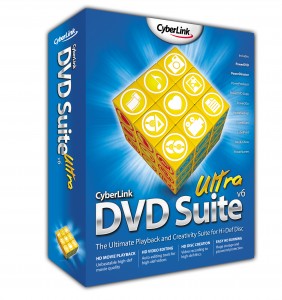 Cyberlink DVD Suite 6 Ultra is a fantastic group of 10 pieces of individual software, all centered around getting the most from your DVDs. Edit HD home videos or watch both HD and Blu-ray DVDs, get the best playback quality and more. Back up tools, photo tools, rip tools and design tools, all for any format imaginable. Must have gift for the movie lover.
Cyberlink DVD Suite 6 Ultra is a fantastic group of 10 pieces of individual software, all centered around getting the most from your DVDs. Edit HD home videos or watch both HD and Blu-ray DVDs, get the best playback quality and more. Back up tools, photo tools, rip tools and design tools, all for any format imaginable. Must have gift for the movie lover.
Vmware Fusion
VMware Fusion makes your conversion from the PC to the Mac flawless. Designed for users who have mission-critical PC-only software, Fusion allows PC and Mac software to run side-by-side on your shiny new Mac. Fusion is also designed for non-technical users, so it’s easy to use, and their Converter even sets up your Windows PC to run as a virtual machine on your Mac. The only thing between you and a beautiful new MacBook Pro is the trip to your nearest Apple store
Making the streets safer and hassle free.
 Stay Safe From Q3, a self-described personal safety and monitoring devices company, come three handy gadgets all meant to keep you safe. And, out of trouble. First, the AlcoHAWK PT500 is a personal digital breath alcohol screener. I have to say that if you have to wonder what your blood alcohol is, there is no doubt you shouldn’t be driving, but I know there are some people you just have to convince. And, I’m dying to see how friends and family perform on a standardized drinking test. While safely in the backyard, of course.
Stay Safe From Q3, a self-described personal safety and monitoring devices company, come three handy gadgets all meant to keep you safe. And, out of trouble. First, the AlcoHAWK PT500 is a personal digital breath alcohol screener. I have to say that if you have to wonder what your blood alcohol is, there is no doubt you shouldn’t be driving, but I know there are some people you just have to convince. And, I’m dying to see how friends and family perform on a standardized drinking test. While safely in the backyard, of course.
 Next, the RadarHAWK Speed Trap Tracker and the RadarHAWK Traveller II help keep your speed safe, no matter how you typically drive.
Next, the RadarHAWK Speed Trap Tracker and the RadarHAWK Traveller II help keep your speed safe, no matter how you typically drive.
The STT model can spot speed traps up to two miles away, and I found the chirping to be a good way for me to check my speed, and it’s made me a lot more conscious of watching my speed around town especially, when you tend to just match traffic flow. Oh, and it’s one button on and off makes it a breeze to use for the non-tech savvy.
 The Traveller II talks to you in both English and Spanish, which pretty much speaks for itself.
The Traveller II talks to you in both English and Spanish, which pretty much speaks for itself.
Tough data storage for a dangerous world.
So, I was chomping at the bit this year at CES to check out the much-heralded flash drives. Corsair sent me their FlashSurvivor 32GB to test, and I was like my kid at Christmas. While admittedly pricey, this baby can hold pretty much whatever you want to throw on it. The Corsair drives are also bootable, so you can store full versions of operating systems (worst offenders starting with “V” shall go unnamed) or otherwise use it to diagnose problems. The FlashSurvivor is also a true survivor, with some reviewers reporting that they washed, baked, froze, boiled and even drove over their drives. Me? I love mine too much.
How do I setup an offsite backup?
I have been recommending Jungle Disk for the last year or so for off site backup (Secure encrypted off site storage).
Jungle disk has multiple advantages for backup:
- Supports Multiple platforms (Windows, Mac, Linux)
- High Encryption supported (AES 256 bit buckets)
- Inexpensive ($.10 / Gigabyte) monthly storage ( Transfer in or out is $.15/Gb)
- Enhanced package available ($1.00/Mo.) to update large files to save time on those really big files
- Easy to install and setup
- Storage is on a RAID array provided by Amazon Web Services (AWS) S3
- Inexpensive to purchase ($20 for as many computers as you need backed up)
- You only pay for what you use so no more over paying
- Everything you store is encrypted with at least one cipher.
Drive letter access ( you can map a drive letter and use it like an external hard disk if you wish)
I highly recommend this backup methodology for a good automatic daily backup to accompany a physical external drive in your home or office.
http://www.jungledisk.com/desktop/why.aspx
How to share a printer.
I also have been asked quite a bit about sharing a printer between 2 computers or more.
Here’s how you go about it:
http://www.microsoft.com/windowsxp/using/networking/expert/honeycutt_july2.mspx
How to map a network drive.
Quite a few of you have been asking me how to map a network drive.
Here is the official explaination from microsoft:
http://support.microsoft.com/kb/308582
Data Replicator Program for External Backup
I have found this backup software to be extremely useful for some clients who like to backup to external drives. Last week I was able to restore a backup for a client from this inexpensive software.
If you like this software, please support it’s author.
I recommended this software because it installs easily, Backup is automatic and scheduled, and it is easy to use. I give it a 8 out of 10 on my backup scale.
http://www.karenware.com/powertools/ptreplicator.asp
My criteria for selecting a data recovery specialist
- How much experience do their technicians have? (I have 20 years)
- What is their success rate? (mine is about 75%) anyone who claims over 80% is simply lying about theirs.
- Do they have a clean room? a clean bench? can they change heads? Transfer platters? (all these services are expensive but we can do them.)
- Do they offer references and do you know/trust them? I rely on referrals to bring me business.
- Do they offer to help you setup better backup systems? An ounce of prevention is …
- You only get one attempt at this recovery – so make the best of it and give us a call.
Ten ways to avoid needing to use data recovery services.
- Backup, Backup, Backup. Use a good offsite backup service and maintain good onsite backups. I have been recommending iBackup to my clients for a couple of years now and have been pleased with ease of use and performance.
- If you hear funny noises, shut down your computer and have it looked at immediately. Clicking and chattering are not normal.
- Use a good anti-virus software and anti-spyware software. These help cut down on software damaged drives. See my Discounts page for some of the software options I recommend, or email me for specific recommendations for your situation.
- Purchase and maintain a good UPS (Uninterruptible Power Supply). This is important because about 30% of the drives we see are electronically damaged in brown-outs.
- Clean the inside of your computer out (canned air is a wonderful thing!) and change the power-supply once every year. (Especially servers.) Maintenance is a good way to avoid damage. Dust seals in the heat and keeps the air from getting to the aluminum to wick off the heat. Aluminum radiates less than 2% of its energy so air/metal contact is a must. Clean more frequently if you work in a dusty environment.
- On critical systems, implement a RAID architecture. Mirroring or RAID 5 or more is preferred. This means it takes more than one drive failing to cause a crash.
- Restore your backups on a semi-annual basis to check that your backups are complete.
- Do not, under any circumstances, while running or not, shake or hit the drive. This can lead to irreparable damage. This would seem like something I don’t have to tell you, but you’d be surprised how many people use the old “kick it and see if that fixes it” mentality.
- Do not have food around your computer, particularly laptops. Sodas are the number one reason laptops seem to die (At least the ones sent to me)
- Finally, do not immerse in water. Water will destroy your drive. Why? Hard disks are exposed to the air so they can properly maintain a pressure inside the drive. Water will seep inside the drive and corrode the surface.