Archive for March, 2010
Found a great method to block 90% of ads with IE
 http://www.dslreports.com/forum/r22124619-IE8-InPrivate-filter-from-adblock-plus-list
http://www.dslreports.com/forum/r22124619-IE8-InPrivate-filter-from-adblock-plus-list
http://www.howtogeek.com/forum/topic/block-ads-in-ie8?replies=2#post-109863
The above link explains everything, one of the new features you can take advantage of in IE8. I have tested this with windows xp, windows Vista and Windows 7 and it works beautifully. Hope this save you viewing a bunch of ads.
How to Handle Boot Sector Corruption using windows.
I just ghosted my vista laptop 120 Gigabyte hard disk over to a brand new 640 Gigabyte SATA drive and the laptop just reboots and never shows the vista boot screeen?
Answer:
If you boot the vista boot disk up and fix the boot with advanced options, I it will repair the boot sector and allow Vista to load. Alternatively, you can boot the windows XP cd to command prompt only and run fixboot.
Running fixboot from a windows XP cd will also wipe any boot virus out, if you ever get one that erases your boot sector, or just infects it.
How do I recover from a home NAS (Network Attached Storage) box?
I have an Iomega Home Media Network Hard Drive, 1TB, and lately I can’t access the data on the drive. The shares (both built-in and created by me) are there, the security works, but when trying to access the data I get a “The network path was not found” message which is worrying, to say the least.
I’d like to know if there is a way to get the data off the disks somehow, as some of the data in the drive
Answer:
I’d download ubuntu, burn a CD-rom and boot it up and plug the drive into a USB to IDE converter and set the drive on your desk and once linux is booted, plug the drive in and see if it mounts.
Many of these devices are running linux, so you may need to boot off of a linux boot disk to mount the media.
DO not attempt to fix the data if it does not mount. Don’t use fsck, or chkdsk.
If it does, grab your data, if not email me using the link below.
SSD – Solid State Disks and Data Recovery.
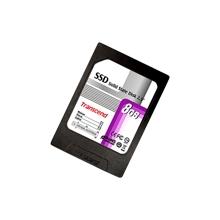 I’ve played with these devices and found the same results as described in this article on data recovery of SSD devices.
I’ve played with these devices and found the same results as described in this article on data recovery of SSD devices.
Basically, Solid state disks are flash type media and with trim enabled zero out the sectors as they are put into reuse.
The zeroing of the data blocks removes the data, no latent fingerprints.
Leaving no traces of your data after a delete makes me feel secure, however you really should be certain your backups are good as you can’t undelete files, they are gone for good.
In short, this makes forensic recovery impossible on the drive. Good for the bad guys, bad for the good guys.
Let me know what you think.

