Archive for the ‘Backup Software’ Category
How to recover data from a hard disk that bluescreens when you try to repair/fix it with windows.
Video explains how to save data/backup data using linux on a drive that won’t mount in windows (or causes blue screen of death when you plug it into any windows system to attempt recovery.)
In this case it’s a western digital 640gb 2.5″ SATA drive that has failed.
Free Full Backup software frome EASEUS!
 Need to do a full backup? Don’t know where to turn?
Need to do a full backup? Don’t know where to turn?
Introducing EASEUS Todo Backup from the EASEUS data recovery software company.
Easy to use, just plug in an external drive and zap all your entire drive to the external.
Restoring is as easy as booting up a windows PE disk Click here to learn how.
Alternatively you can restore from another computer to a new hard disk plugged into a USB-IDE adapter.
The nice part is the software is simple to use, very very effective and will restore the entire disk (OS included) to a new hard disk. I Highly recommend this product.
You can download the EASEUS Todo Backup 1.1 here.
View a slideshow of how to install Todo Backup 1.1 here.
Click below for the youtube version of the install procedure.
NTI Shadow Copy – Backup Software.
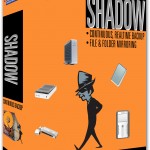 Last is one of the best backup tools I know of – NTI Shadow . Shadow is a continuous backup, in that it backs up what you’re doing right now, all the time, so you don’t have to remember to schedule a backup later. Every time you save a file, Shadow creates a second copy. You can specify where to backup, and I use this frequently with a USB drive. Shadow is smart enough to only try to backup when there’s actually a drive in the computer, and I haven’t seen a big enough drain on system resources to find a reason to discontinue using it – especially for high-risk or special backup situations.
Last is one of the best backup tools I know of – NTI Shadow . Shadow is a continuous backup, in that it backs up what you’re doing right now, all the time, so you don’t have to remember to schedule a backup later. Every time you save a file, Shadow creates a second copy. You can specify where to backup, and I use this frequently with a USB drive. Shadow is smart enough to only try to backup when there’s actually a drive in the computer, and I haven’t seen a big enough drain on system resources to find a reason to discontinue using it – especially for high-risk or special backup situations.
Cyberlink DVD Suite 6 Ultra
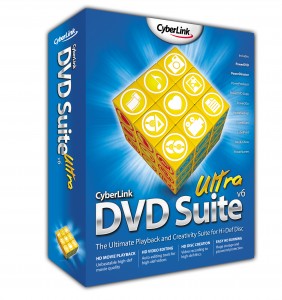 Cyberlink DVD Suite 6 Ultra is a fantastic group of 10 pieces of individual software, all centered around getting the most from your DVDs. Edit HD home videos or watch both HD and Blu-ray DVDs, get the best playback quality and more. Back up tools, photo tools, rip tools and design tools, all for any format imaginable. Must have gift for the movie lover.
Cyberlink DVD Suite 6 Ultra is a fantastic group of 10 pieces of individual software, all centered around getting the most from your DVDs. Edit HD home videos or watch both HD and Blu-ray DVDs, get the best playback quality and more. Back up tools, photo tools, rip tools and design tools, all for any format imaginable. Must have gift for the movie lover.
How do I setup an offsite backup?
I have been recommending Jungle Disk for the last year or so for off site backup (Secure encrypted off site storage).
Jungle disk has multiple advantages for backup:
- Supports Multiple platforms (Windows, Mac, Linux)
- High Encryption supported (AES 256 bit buckets)
- Inexpensive ($.10 / Gigabyte) monthly storage ( Transfer in or out is $.15/Gb)
- Enhanced package available ($1.00/Mo.) to update large files to save time on those really big files
- Easy to install and setup
- Storage is on a RAID array provided by Amazon Web Services (AWS) S3
- Inexpensive to purchase ($20 for as many computers as you need backed up)
- You only pay for what you use so no more over paying
- Everything you store is encrypted with at least one cipher.
Drive letter access ( you can map a drive letter and use it like an external hard disk if you wish)
I highly recommend this backup methodology for a good automatic daily backup to accompany a physical external drive in your home or office.
http://www.jungledisk.com/desktop/why.aspx
Data Replicator Program for External Backup
I have found this backup software to be extremely useful for some clients who like to backup to external drives. Last week I was able to restore a backup for a client from this inexpensive software.
If you like this software, please support it’s author.
I recommended this software because it installs easily, Backup is automatic and scheduled, and it is easy to use. I give it a 8 out of 10 on my backup scale.
http://www.karenware.com/powertools/ptreplicator.asp