Author Archive
SSD – Solid State Disks and Data Recovery.
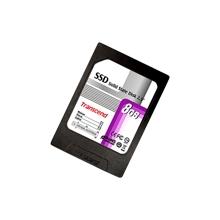 I’ve played with these devices and found the same results as described in this article on data recovery of SSD devices.
I’ve played with these devices and found the same results as described in this article on data recovery of SSD devices.
Basically, Solid state disks are flash type media and with trim enabled zero out the sectors as they are put into reuse.
The zeroing of the data blocks removes the data, no latent fingerprints.
Leaving no traces of your data after a delete makes me feel secure, however you really should be certain your backups are good as you can’t undelete files, they are gone for good.
In short, this makes forensic recovery impossible on the drive. Good for the bad guys, bad for the good guys.
Let me know what you think.
Are you having problems with your intel wireless card dropping your internet connection?
I noticed after the latest round of microsoft security updates, my intel wireless card was dropping my connections or saying ” problem applying profile”
So, for all you geeks, here’s the place to update your intel wireless, it detects your intel card, and directs you to the appropriate files to update.
http://www.intel.com/support/wireless/detect.htm
I also recommend this blog entry I found for some basics on securing your wireless internet connections: http://networkinstruments.wordpress.com/2007/11/27/348/
This article is dated but the information is good and there are links that get updated in the article, Once you update your wireless, check out the links.
How to repair a bad power jack on a Dell Inspiron 5150/1100 series laptop for under $20.00
If your dell laptop will not charge without wiggling the cord around, Here’s how to do the fix yourself:
Dell 5150/1100 series Slideshow
Other dell inspiron laptops are similar to the Instructions above
Parts: Dell Inspiron power jack Fix Kit & Instructions NR
Generic instructions:
- Remove power and battery
- Remove power on button strip
- Remove Keyboard
- Remove LCD Cable from video card
- Remove Wireless minicoax cables from the wireless card
- Remove the screen from the laptop body
- Flip the laptop
- Remove screws from the panels and remove cards and ram
- Remove case screws and keep track of them.
- Remove cd-rom and hard disk
- flip laptop and remove any other screws holding the case together.
- pop the shell apart, remove the bays that interfere with the removal of the motherboard
- remove the VGA standoffs
- remove the video card and processor fans
- remove the motherboard from the case.
- Prep and use desolder wick to remove old component and clean up the thru holes.
- put the new component into the board ( be certain you put it on the correct side of the board)
- Flip the board and solder the component in, be sure to flow solder evenly on each leg.
- allow all to cool and reassemble by reversing the steps above to rebuild the laptop.
- Plug the unit into the wall and see if it will charge the battery/start the computer without the battery in.
Enjoy the repaired computer.
AT&T to take a new look at apple’s decision to block Voice over IP VOIP
 Apple Denies It Rejected Google Application for iPhone
Apple Denies It Rejected Google Application for iPhone
For all you Iphone lovers out there, AT&T says that they had no say in blocking VOIP applications on their networks using their 3G. This may be the first step in allowing Voice over Internet protocol phone calls on their plans. I for one hope they convince apple to not block the applications as to block them is a form of internet censorship, a growing concern on the internet.
People currently can use the apps on wifi as long as they are within range, but if allowed on the 3G networks, you should be able to talk to anyone from anywhere using VOIP instead of burning cell minutes.
As with all things phone, to admit they had nothing to do with the decision is not to say they want the apps used, just they did not say they could not be used. I say make them make a stand, either explicitly accept the technology is here to stay, or block the technology and tell people why you don’t want them using the applications on your networks. I for one, hope that Apple says Ok, let’s allow all VOIP applications thru the cell 3G networks since AT&T says that they don’t mind. Making AT&T say no would be a shrewd move on Apple right about now.
How to repair your Dell Inspiron Laptop Hinges for less than $10.

Many of you have dell laptops, and many of you are starting to have wobbly screens. I’ve replaced a number of hinges on other laptops, however with most laptops the hinge itself is fine. The problem actually stems from the fact that the hinge is steel, the screws are steel, however the mount with the threaded holes is aluminum. So, as you open and close the lid, you wobble the screws and stress the aluminum and the screws get loose. Eventually, the hinge doesn’t turn but the plastic does and pop, you’ve got a damaged “Hinge” where the plastic gets loose and the screen won’t stay in place..
I assembled an online picture presentation with all the information you need to perform the repair.
Total cost of repair all sourced at my local ACE Hardware store:
4 4×40 screws ($0.11 each) = $0.44
4×40 Tap and appropriate drill bit=$6.54 including tax.
Total cost for repair $6.98
Microsoft to fix critical hole in IE
In a rare move, Microsoft on Friday said it would be releasing security updates on Tuesday–outside of its monthly patch cycle–for a critical vulnerability in Internet Explorer… – Full Article on CNET
Poken on the mac?
http://www.milkcarton.be/apps/lazypoken
Lazy poken allows you to auto open your poken account on your browser upon plugging in your poken to the usb port.
Do You Poken? – Hardware business cards.
Do you Poken? Ever wonder when the business card will disappear from everyday use? This device uses a proprietary Radio Frequency Identifier to interchange a secure key to information privately just like a secure business card. Embedded in your profile can be any social networking site connections as well as any chat, email, phone,or website interchange.
There’s a place to link to your blog, facebook, twitter and much more. If you’re a social networker, it’s a hip new way to “High 4” your information to a new contact as well as get their contact info while saving a tree.
Simply touch the palms of the pokens together and they start flashing green, you’ve transferred the information.
You can keep 64 contacts before you have to download them to the website, so sync up often.
Ask your friends, do you poken?
Microsoft joins google in the “Economy of free”
Microsoft’s strategy is changing in the world of computers. Today it announced that there would be a free stripped-down version of it’s online version of the popular office products available soon.
Wall Street Journal has a great article HERE.
Browse & Get Owned – Bug announced by Microsoft.
For all you people who have just been browsing and suddenly find your computer infected with junk!
here’s why.
http://www.informationweek.com/news/security/vulnerabilities/showArticle.jhtml?articleID=218500140
Go here and PLEASE select the fix it and apply it to your computers. the fix it turns off the part of active x that is vulnerable.
